Disclosure: I got this product as part of an advertorial.
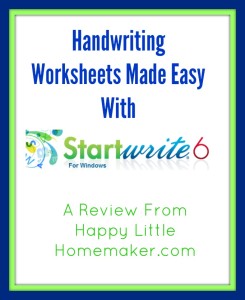
My daughter is a very visual learner. Who detests handwriting. But it’s one of the non-negotiables in our home. Without the 4 R’s I have to spoon feed everything and that, my friends, is too much work for this mama of 3.
When I got a request to review StartWrite 6.0 through Tomoson, it came at the perfect time. I was considering switching to cursive handwriting. I also was thinking that writing things would help my oldest memorize them–like bible verses and spelling words and the like because she IS very visual. So I accepted.
StartWrite 6.0 is a piece of software that you install on your PC. Personally, I would prefer an online editor that works on any computer because I hate reinstalling pieces of software on a new machine. There are always license issues and problems finding source files. I hate that. That being said, this is a fully featured piece of software. The interface is not modern and beautiful to look at, but the handwriting worksheets you can make are. The interface feels very 1990’s to me, but its pretty simple to use.
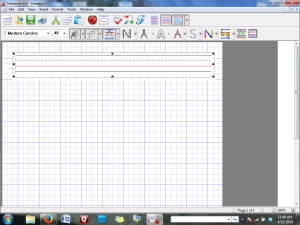
To start with, there is a grid system to help you line up your worksheet elements. I always have this on. There are 23 fonts for both cursive & manuscript, including Handwriting Without Tears. There is also a clock face font, a money font, and even a couple of fonts you can use to make simple math worksheets.
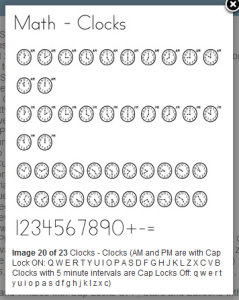
Within the regular handwriting fonts, you have several features you can use. You can print dotted lines for tracing, or start dots to show where to start & end your strokes. There is even a decision dot to guide them a little more while allowing them to write, not trace. For very beginners, there is the option to outline the letters so the student can write their letter within the outline. You can even use Spanish characters.
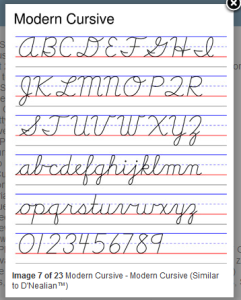
As far as making the worksheet visually appealing, there is a small library of images and borders you can use. I love that you can use your own images, though. I collect many images free and I’m glad that I can use them on these pages. You can change the color of almost anything on the page including the guidelines. There is also the ability to add arrows to show the direction of the stroke and make your letters dotted, dashed or solid.
StartWrite 6.0 is VERY simple to use. The page orientation can be made portrait or landscape. There is also a text flow feature so that new lines are created automatically when you reach the end of a line. Its also and you can copy elements easily. I was able to create a worksheet in about 5 minutes while testing out all these various features.
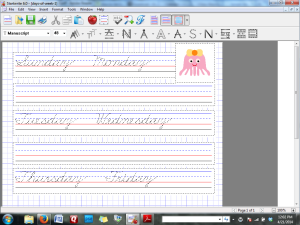
I emailed customer service to find out about licensing. If you are a blogger and use StartWrite6.0 to make handwriting worksheets and want to share them with your readers for free, you need to link back to StartWrite on the worksheet. You can also pay for a commercial license to be able to sell worksheets that you create.
I thought of several worksheet sets that I would like to create using the StartWrite6.0 software:
– memory verses for Little Flowers Girls Club
– poetry we are memorizing
– catechesis questions from OHF
– memorization pieces from BS4AA
Frankly, anything that needs to be memorized would make a great topic for a handwriting worksheet. I’m looking forward to being able to make my own copy work sheets that reinforce what we are already learning. For my younger daughter, I am excited to be able to make worksheets like her sisters but at her level. And the reverse, too, since as a preschooler, Itty Bitty’s work is more “fun.”
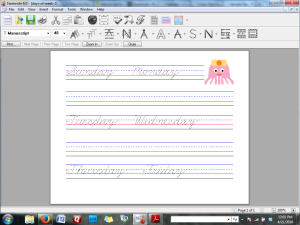
So, if your children need more copy work or you want to be able to make your own pages for them, StartWrite6.0 is a great option for you. The nicest part, for me, is that I won’t be downloading viruses trying to find free fonts. It’s also super easy to modify your files for whatever different type of writing you are doing–I know we’ve changed from MS to Cursive and that’s just with the oldest! And for the month of May 2014, you can get $10 off using the code MOTHER.
Do you do a lot of copywork? Do you make your own pages or you search for what you want?

I received one or more of the products mentioned above for free using Tomoson.com. Regardless, I only recommend products or services I use personally and believe will be good for my readers.
