Disclaimer: This post contains affiliate links. Thank you for your support!
Missed a day? Go to the 5 Days of Homeschooling Essentials – On the Road anchor post to see all days in this series!
* ~ * ~ *
Yesterday when covering Books, I mentioned several pieces of technology that make school on the road easier.
A Power Inverter
If you are road tripping it, a power inverter is essential to keeping your devices running, especially if they will be used a long time, for more than one student, or using a cell connection instead of wi-fi. If you are really a road warrior, consider getting extra charging cables. We get ours cheap from ?.
A Tablet
An iPad mini, an android device (we use this tablet by Asus), or even a Kindle Fire are almost an essential for on the go schooling. You can work from anywhere with a cell connection or in hotels, restaurants or bookstores with wi-fi.
And it can be versatile enough to do REAL work without the heft (and risk of theft) of a laptop. Ours has an optional keyboard (hubby uses it; I do not). Evernote, Dropbox, Google Drive and most other similar services are accessible. You can read books in Kindle and there are special apps for almost anything you want to learn or do.
If you are doing any web based curriculum, though, you will want to test it. Unfortunately, I’ve found that many do not work on mobile devices. Test it in store, or try it on a friends, if possible.
A Kindle
We have the el cheapo Kindle in addition to several devices that can read Kindle books. Why? Because its the only thing it can do. You know they aren’t playing Carcassone because it doesn’t run. And if there is a competition for device time, the reader can have the Kindle while the other is using an app.
iPhone or iPod touch
This piece isn’t an essential, but since I almost always have it on me, it’s great for following rabbit trails or answering questions. I’ll share the apps I use tomorrow :).
A Laptop
Because this is a post about road-schooling, I’m going to say that a laptop may be necessary also. There are many computer/Internet based educational programs that you can subscribe to. Unfortunately, not all run on mobile devices. If you have some of these and want to use them afield, a laptop is a great idea. And you can get some pretty small ones, for a pretty reasonable price, too. Hubby got a few ASUS laptops similar to these for the office after Christmas. We love ASUS!
Check out these awesome ladies contributing to 5 Days of Homeschool Essentials, too!
Lisa @ Our Simple Kinda Life
Tabitha @ The Homeschool Four
LaRee @ Broad Horizons
Gwen @ Tolivers to Texas
Amy @ Counting Change. . . Again
Jacquelin @ A Stable Beginning
Gena @ I Choose Joy!
Adena @ AdenaF
Stacie @ Super Mommy to the Rescue
What technology do you use in your homeschool?


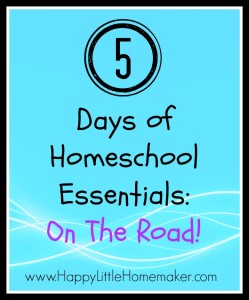
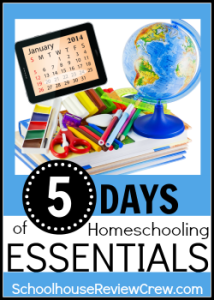
[…] School Supplies & Storage 2. Curriculum & Books 3. Technology 4. Movies & Apps 5. On the road and at your […]