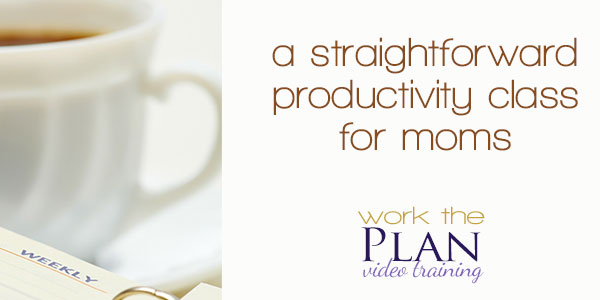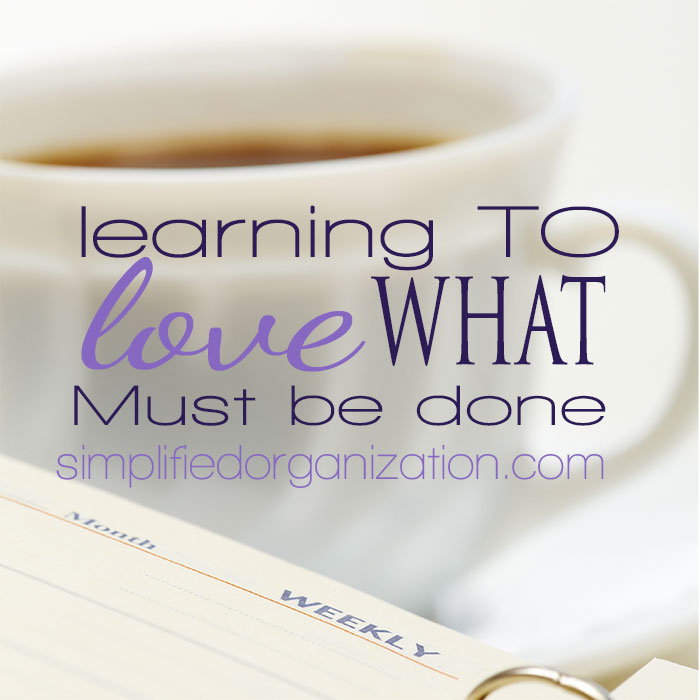Disclaimer: This post contains affiliate & referral links at no extra cost to you; it helps with site maintenance & upkeep. Thank you for your support!
Late last year, I bit the bullet on a Erin Condren planner. It’s a bit pricy, but when you look at the cost per month to have a flexible and workable system, it’s really not so bad. I really like the balance of flexibility and structure. Even more, I like that even if my needs change, I can still make the planner work for me.
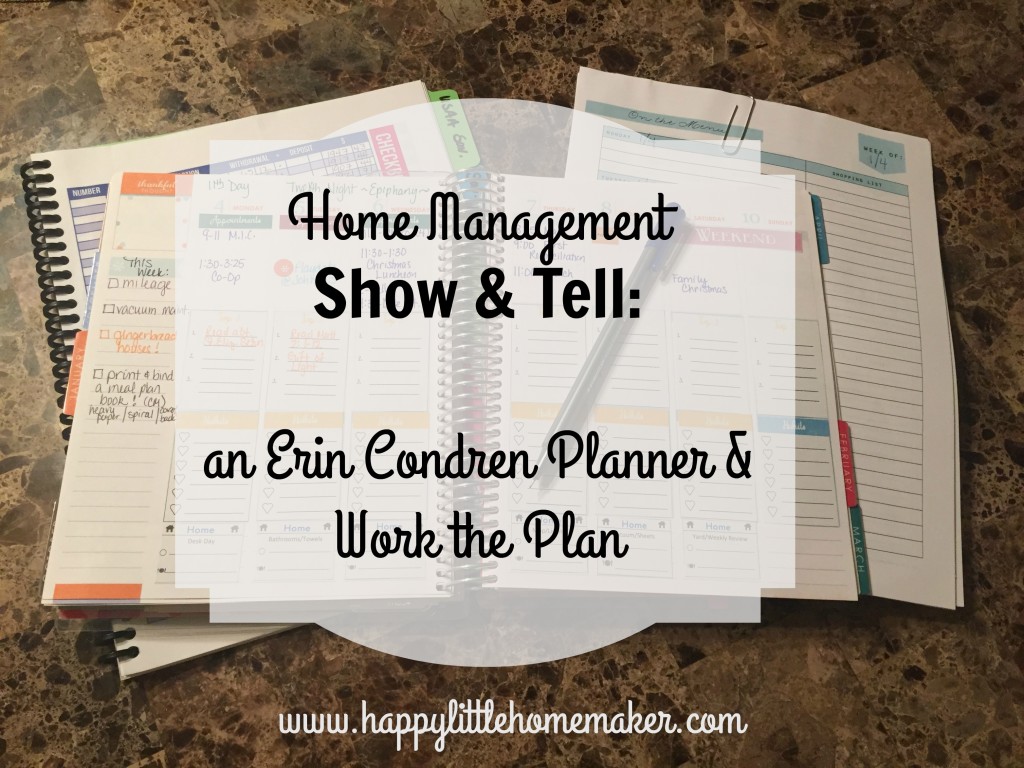
I’ve been (very) slowly working through Mystie’s Simplified Organization home management course and when Work the Plan (Getting Things Done for Mom’s) was released, I jumped on it pretty quickly. I flew through it over the course of a week or two since I had some pieces already set up and just needed to tweak it a bit. Others took a bit more creativity.
While I loved her weekly checklist, I knew that I wanted to adapt my Erin Condren planner to be used instead of some of the resources she uses.
Using the Erin Condren Planner to Manage My Home
In Work the Plan, Mystie cautions that the task list is only for stuff that needs to be done soon or for current projects. In other words, no someday/maybe projects.
In her class she shares two systems for current tasks–a task list & a checklist. I decided to do them both in my EC Planner. Why?
First, because when I write out things they stay in my brain better.
Second, because I can’t schedule more things than I fit in the squares. I can’t do that many things in a day while homeschooling my little people. They are 7, 5 and 2. That’s still mostly all hands on.
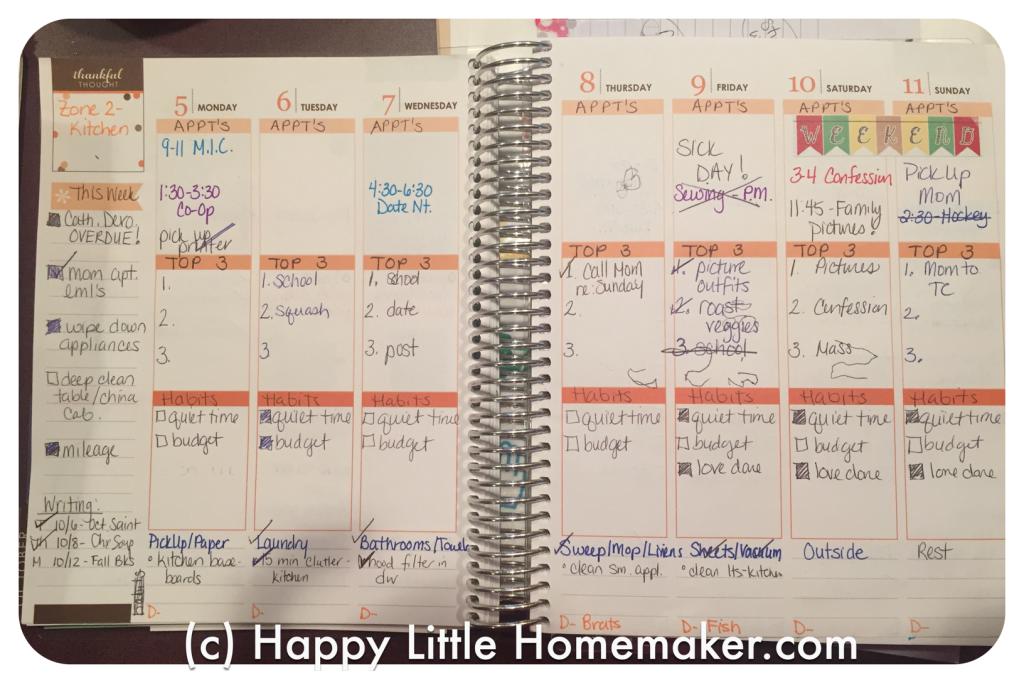
My EC Planner has several areas in the weekly spread. There is a list area on the far left and each day of the week has 4 areas — 3 big blocks (labeled morning, afternoon, evening in previous years) and a smaller set of lines at the bottom. In my planner, the top block has my time-specific appointments for the week. Partially so I don’t forget if my alert doesn’t go off, but also so that I don’t plan to run errands or cook a fancy meal on a day we are gone all day. Because I do that. A lot!
Task Lists
I use the far left column for things I should get to this week. I include things like reminders to use a coupon, urgent calls to make that don’t need to be done at a particular day but I would like to do sooner rather than later, Clean Mama monthly cleaning tasks & project tasks. I also reserve a few lines for writing/blogging tasks. None of these HAVE to get done, but they will free up mental RAM if they do.
The middle block of the day view contains the 3 most important things I can do today day and ideally, that happens the night before. If you are using Mystie’s system, this would be on the index card. I try to concentrate more on people than things, but sometimes the bathrooms need to be cleaned or the grocery shopping done NOW :).
Weekly Checklist & Recurring Tasks
Instead of using the Weekly Checklist, I keep some recurring tasks in the left sidebar. These include things like washing the van, getting credit reports, paying a (non-monthly) bill, or other things that I want to do on a schedule. These are usually at the top of the list because they get written in LONG before I get to planning that week. Sometimes a whole year in advance!
The bottom block of the day view has the habits that I’m trying to form. These would also go on a checklist in Mystie’s world, but I put them here because I will never remember to look in more than one place. When I have more than fit neatly, I will probably abbreviate them with a letter or two.
The bottom section has the housekeeping theme for the day at the top followed by the Flylady daily missions. I may or may not get to them, but if I do one or two, I’ve made some progress! At present, the very bottom line holds my dinner plan. If I’ve made one :). I did just buy the Meal Plan planner insert which has much more room so that may free up some space in that section.
So that is how I’ve adapted my Erin Condran planner to Mystie Winkler’s Work the Plan. I also use my Erin Condren planner to track weather and special events/items of note (first snow, big storm, first full moon on Christmas since 1977, etc.).
If you are interested in getting your home life under control and want to live a better life, I really suggest you look into Simplified Organization. In Simplified Organization, Mystie walks you through systematically setting up goals and systems to live a better life now, starting with your attitude and ending with your stuff. Work the Plan is more of how to use GTD for your home & life management and is much more nitty, gritty and practical. Both are invaluable!
Want a free peek of how useful the course is? Sign up for her free Brain Dump email course! I love her lists for this too and refer to them regularly when I’m feeling scattered.
Do you use a planner? I’d love to see it! Share a link in the comments.