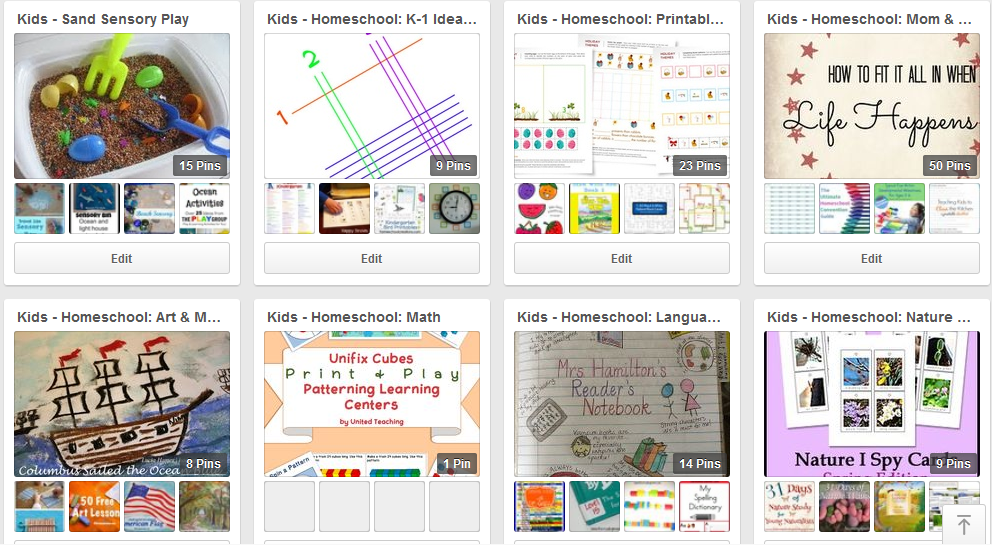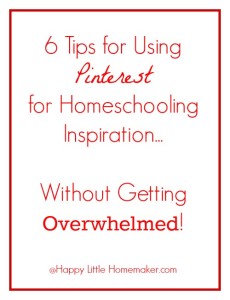
I love Pinterest and have several boards for cool homeschool ideas that I see. It’s really easy to get overwhelmed and discouraged by everyone else’s “best.” Here are a few tips to get the most out of Pinterest without being overwhelmed.
Creating Boards 101
I started out lumping all my pins together under a general board and it didn’t take too long to realize that I’d never find what I was looking for that way. If you noticed this, too, schedule a day to go in and fix it. I made boards by broad subjects, but you may find it more useful to go by age, type of science, period of history, etc. Consider how you refer to subjects in your head or when planning.
Follow Bloggers
I follow bloggers based on several different criteria:
- similar educational style (classical and Charlotte Mason)
- children of similar ages
- activities that support the learning styles of my kids (one is tactile/kinesthetic, one is visual)
- specializes in the passions of each child (art for one, music for another)
I also follow bloggers that are an inspiration. Maybe they have great wisdom or humor. Some are just a year or two ahead and I learn from their experiences how mine may change. Others do something well that would like to do.
I find that by narrowing down my focus, I’m not overwhelmed with the number of awesome pins.
Follow Curriculum Providers
As a part of the review crew, I have started taking a good look at boards of my favorite vendors and/or future vendors. The ones who are on Pinterest do an awesome job at gathering the best ideas for their subjects and people who use their curriculum in real life. Both of those are worth their weight in gold!
Cull Your Feed
If you find that your feed is super overwhelming, cull your feed. Start by going through your list of boards/bloggers and unfollow ones that are no longer useful to you. Or take a look at the ones who fill your feed up the most. I do a massive online purge at least once or twice a year. I hit up Facebook, email newsletters, RSS feeds, stored files, ebooks and yes, even Pinterest.
Pick Your Pins
It’s sooooo easy to pin every pretty thing you are. And there are tons of them. You know how your feed gets overwhelmed? Yeah, let’s not muck up everyone else’s feed either. For you AND your followers, limit your Pins.
Consider the following:
- How likely are you to ACTUALLY try it?
- Would your children really like it or do you just wish you could have done it?
- Does it fit with how your family works?
And once you’ve decided that it does need to be pinned, update the text so that others can find it too. People frequently follow you after finding a kindred spirit pinner :). I (try to) add grade levels, educational style, learning style & other text to my homeschool pins.
Refer Back
I like to refer back to my Pinboards in three circumstances. The first is when my kids are LOVING a subject and want to keep going. I will check a board (or Pinterest at large) for ideas.
Next, I check pinterest if the kids are getting board and we need to mix it up a bit. Then I will search for activities that will help them acquire the same skills but with a new material.
The third is during my regular planning time to look for things for upcoming holidays or unit studies.
If you are in need of some homeschool Pinterest inspiration, check out my Homeschool Pinterest Boards ;).
Do you use Pinterest for your homeschool?

This post is linked to: