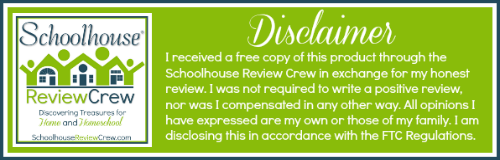I am (was?) a fly-by homeschool planner. At the beginning of the year, I look at the curriculum I want to get through, figure out if I need to do it daily or once a week to get through it all and then do it. Usually there is more time than material and so I just wing it.
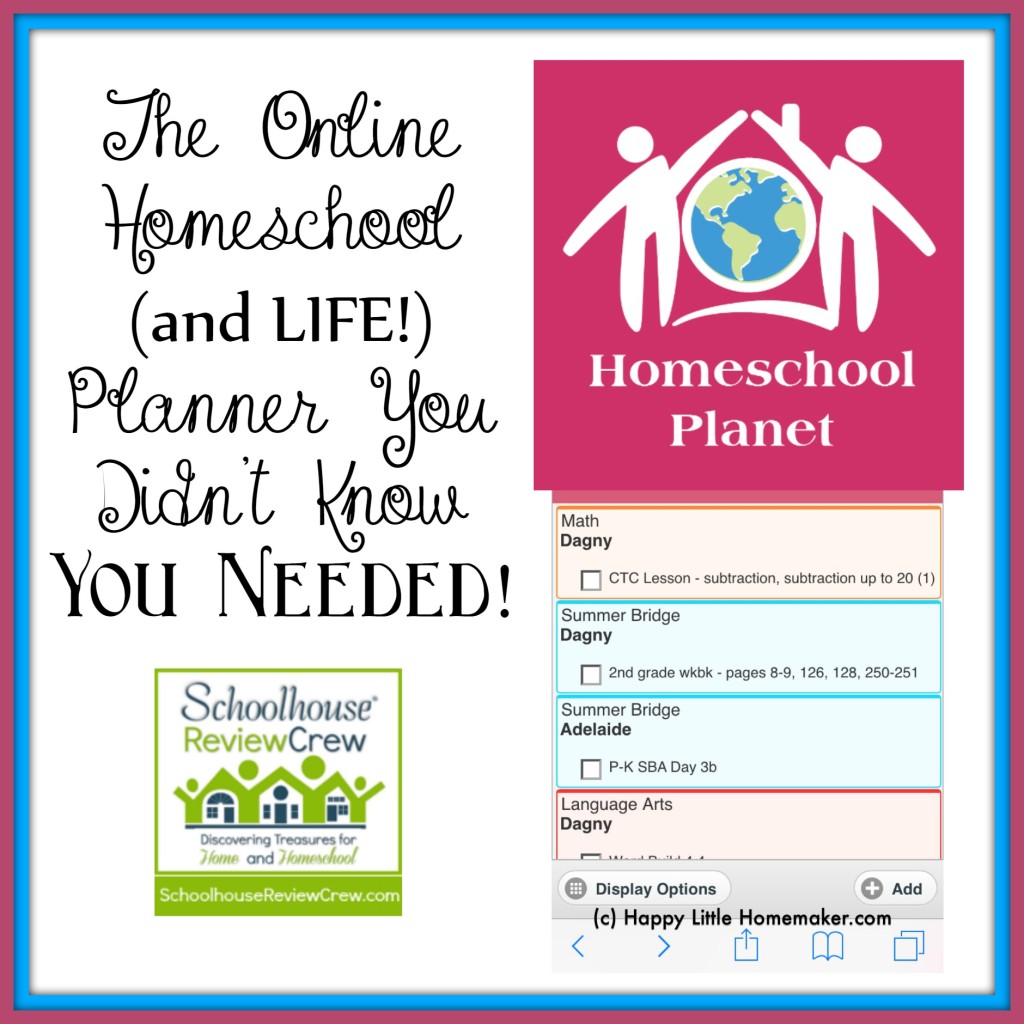
But I have been feeling a real need to do more than that. And having a plan would allow me to KNOW that I’d get through the work by the end of the year. Knowing that = less stress. So when the review crew was offered the opportunity to try out Homeschool Planet from the folks at the Homeschool Buyers Co-op (who I love anyway!), I was kind of excited.

About Homeschool Planet
The folks at the Homeschool Buyers Co-op created an online homeschool planner that makes managing life and school easy as pie. In Homeschool Planet, you can schedule classes, track grades, set your school calendar, move things around, give children access to their schedules, sync with Google Calendars, make to-do lists and more. This online planner is web-based and so it works with almost every device with a browser, though some features don’t work everywhere. 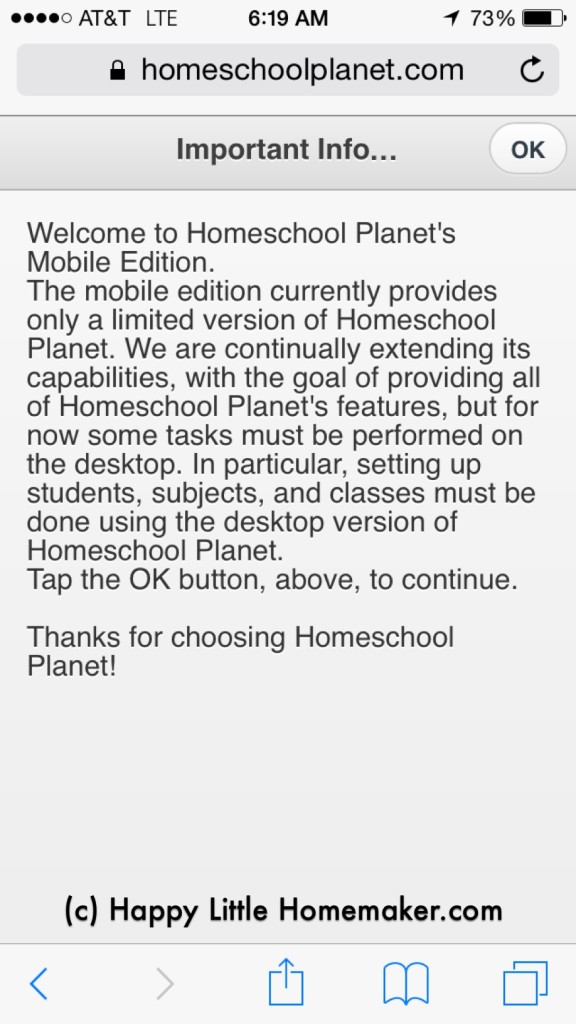
How We Used Homeschool Planet
I decided to use Homeschool Planet to track our summer homeschool schedule. Every summer, we do summer bridge type workbooks and we’ve also had a couple of big review items this summer (coming later this month). I wanted to schedule them to be sure we used them well enough to be able to write an intelligent review. In addition, I printed the weeks and stapled them to my paper planner (which I typically use as a logbook as opposed to a planner).
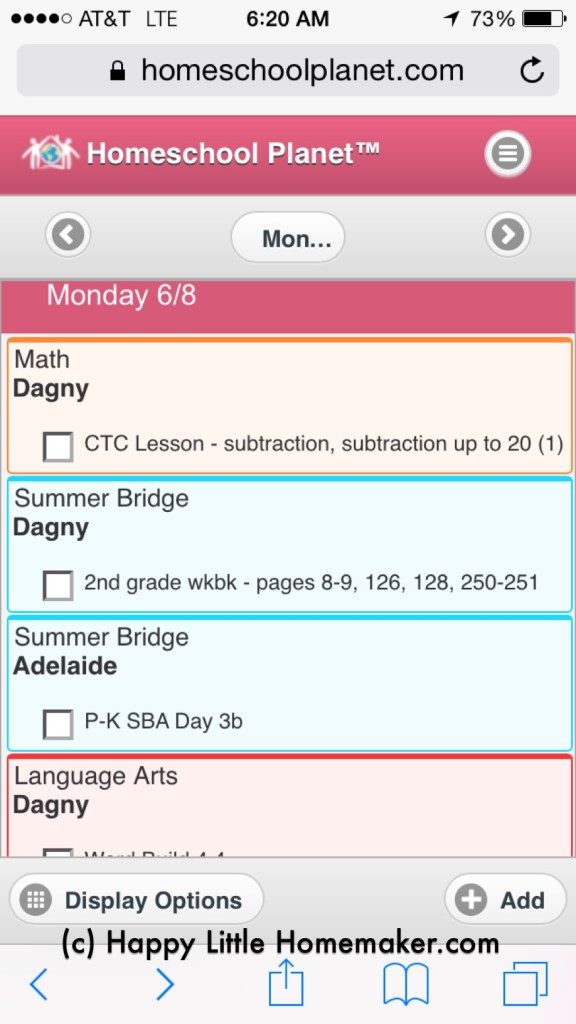
We had a lot more scheduled in June than in July because we were finishing up the end of last school year still and it was so easy to use, that I couldn’t believe it. Every time you log in, it asks about the assignments scheduled for the last day (or few days ;D). You have the option of adding them to today, marking them complete, shifting it and all future assignments forward and more in one convenient screen. LOVED this feature and used it all. the. time.
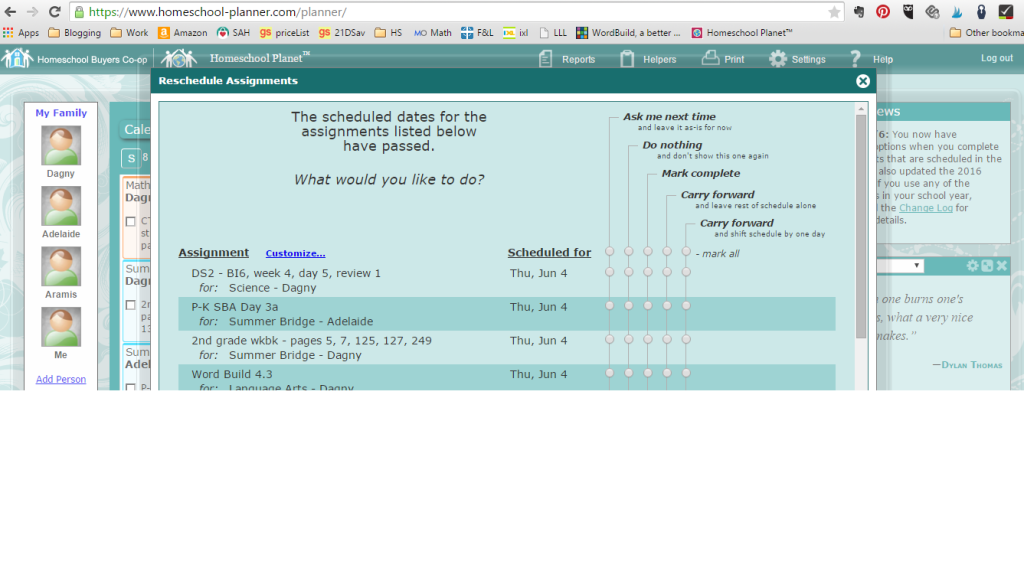
You can link assignments to resources, keep grades, track time, make transcripts and more. I didn’t do any of those because my kids are so young I really don’t track those things. Instead I noted the book(s) used in the assignment just like I did in my old logbook.
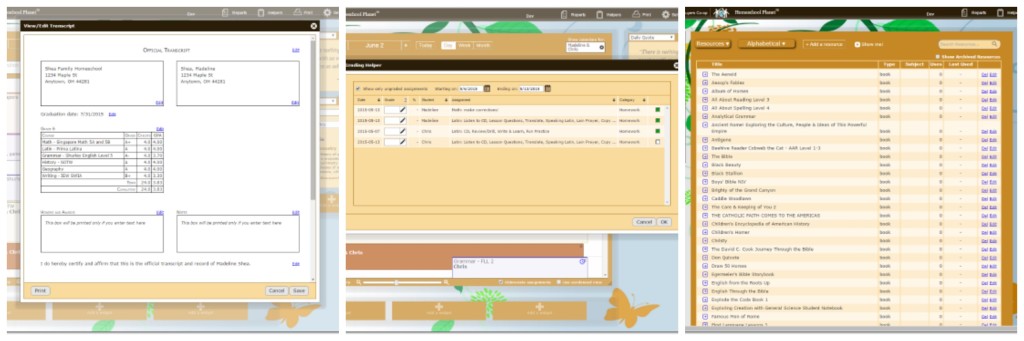
In addition, it syncs to your calendars and has widgets on your home screen within the app. You can put widgets to the side and the bottom and pick from things like quote of the day, a daily bible verse, weather, to-do lists, shopping lists and more. You can even pick from more than one list AND email them to people. Being able to email the grocery list to a teenager or dad? Priceless!
Likes and Dislikes
Overall, I loved using Homeschool Planet. I’m actually thinking I might have to change from my paper homeschool planner (which I use as a log book) to Homeschool Planet. Being able to schedule the assignments and print them for my Independent worker is fabulous. And being able to reschedule and move things around so easily is really awesome.
I didn’t think I needed to plan, but after using this for planning the summer, I’m pretty sure I do. And it needs to be electronic (hate messed up pencil/pen plans!). I’m in the final stages of finalizing our plan for next year and I’m loving Homeschool Planet’s online planner so much that I’m thinking about how to put the crazyness that is our school work into our life (and HSP ;D).
To see for yourself how CRAZY SIMPLE it is to use, sign up for a free 30-day trial of Homeschool Planet. It really is as easy as it looks. It’s truly the easiest and most intuitive homeschool planner I’ve ever seen. It’s one of those products I didn’t know I needed until I tried it; it’s fab!
Read the rest of the review crews of Homeschool Planet here.